About The Site Subscriptions
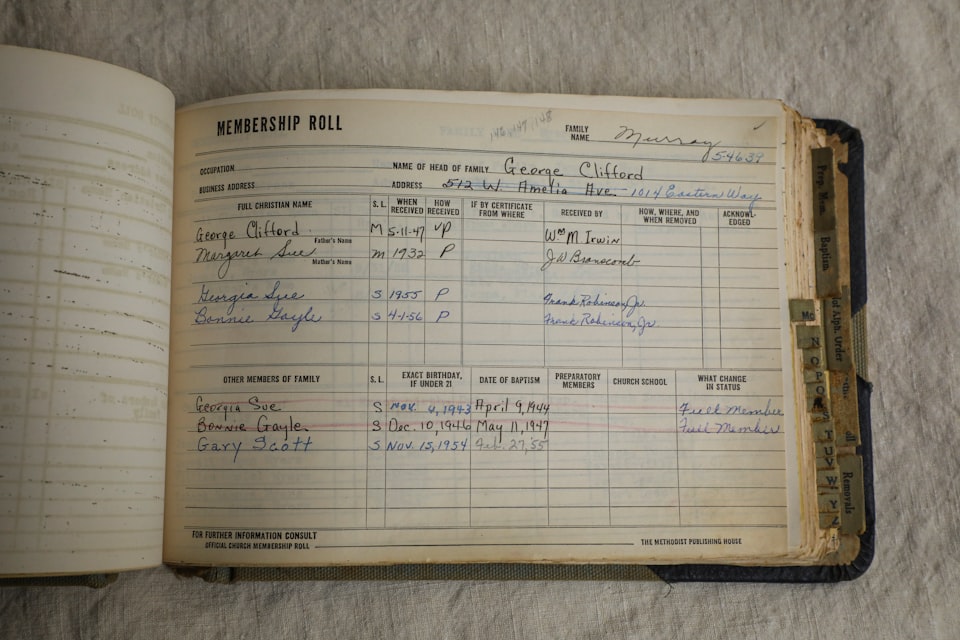
The subscription and sign-in processes are intuitive for regular internet users so you can just dive in and Click the Subscribe button at the bottom right of the screen that looks like this.
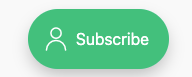
for guidance, you can visit this site on a different device and follow the instructions below here.
Please do contact me if you need any help.
I also have everything about our subscriptions on this page.
- Signing In
- Membership Options
- Unsubscribing/Cancelling
- How to Subscribe
- About Payment
- Staying Signed In
- About This Site's Authentication and Session Management (For Geeks)
Membership Options
- Free Site Membership
- Meditation Challenge Membership
- The Meditation Course Membership
- The Deepening Course Membership
Free Site Membership gives you access to exclusive Site Membership content.
The Meditation Course Membership gives you access to all the site member content and you can listen in to the live online meditation classes.
Deepening Course Membership is for experienced meditators and gives you access to content for The Deepening Course.
Meditation Challenge Membership allows you to subscribe and pay monthly at an affordable rate to support my work.
To subscribe and sign in follow the instructions by using these fonts...
Instructions are in bold.
Information is in bold and italics.
How to Subscribe
Click on the floating green 'Subscribe' button at the bottom of your web page. (See below).
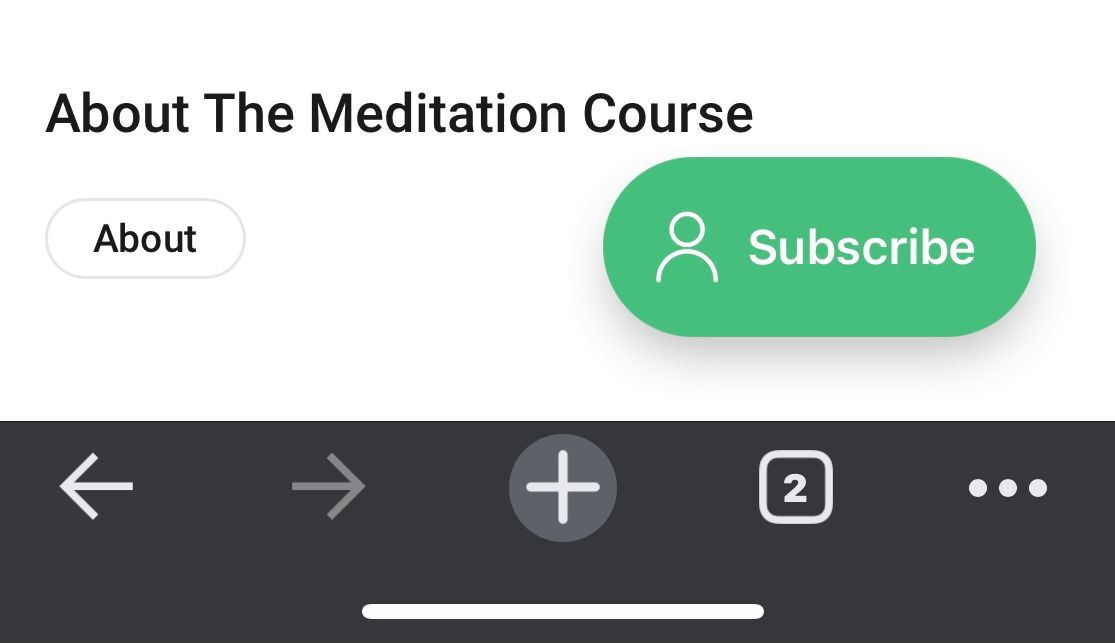
There you will see the membership three options.
Select your preferred option, enter your name and email address and click the 'Continue' button.
About Payment
If you choose a paid subscription, you will be taken to our payment partner's website (Stripe - Just like Paypal, but easier to use) to set up your subscription.
After subscribing, a Magic Link will be sent to the email address you used to subscribe.
The Magic Link email will look something like this depending on which site you are on.
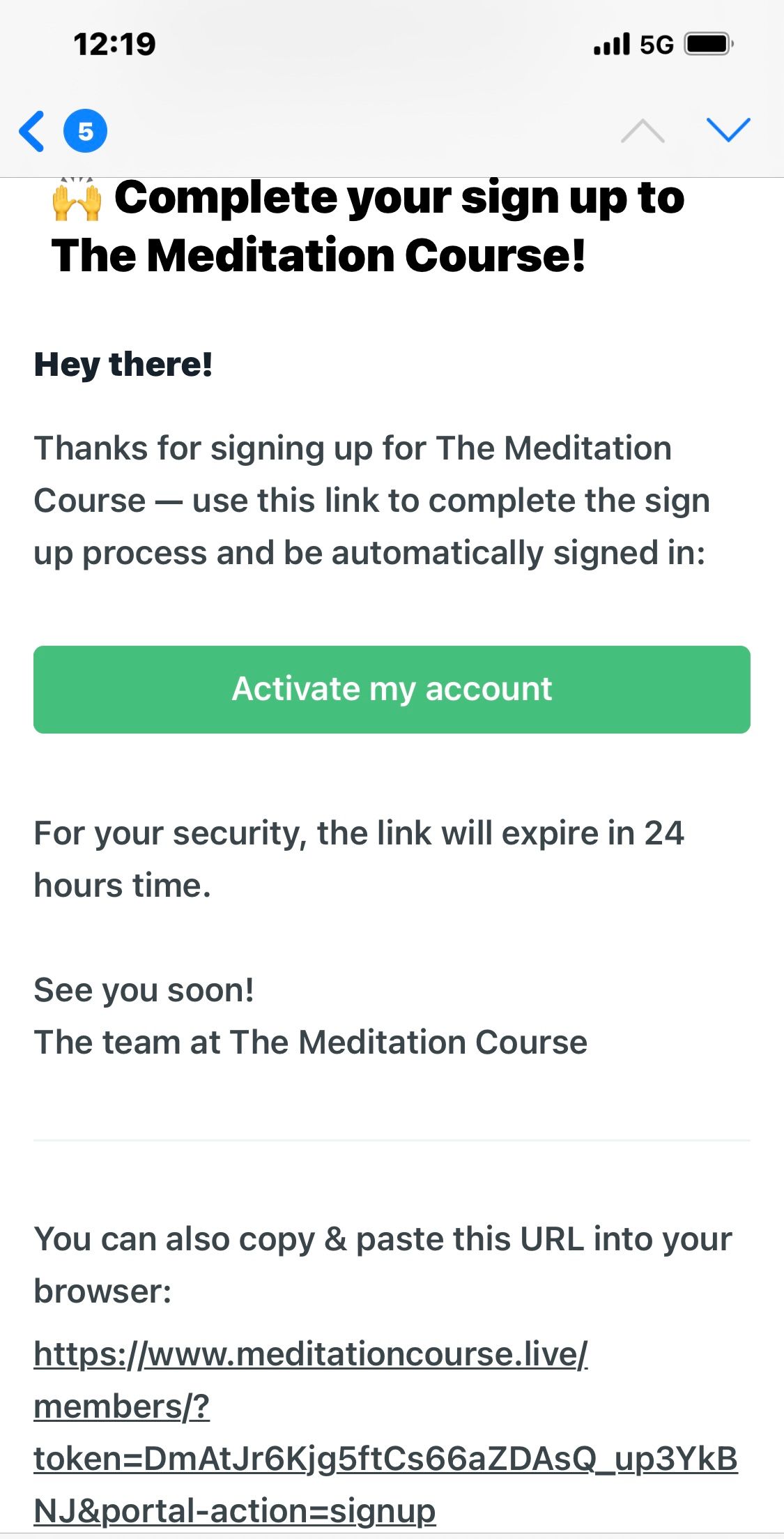
Click the 'Activate My Account' button.
Visit your inbox.
- If you can't find a Magic Link email, search for 'The Meditation Course' in your emails.
- If you still can't find it, check your spam folder.
- If you still, still can't find it, contact me.
When you open the Magic Link email, click on the 'Activate my account' button.
You will then be taken to the Welcome Page as a signed-in user. The small green button at the bottom of the web page shows that you are signed in on this browser.
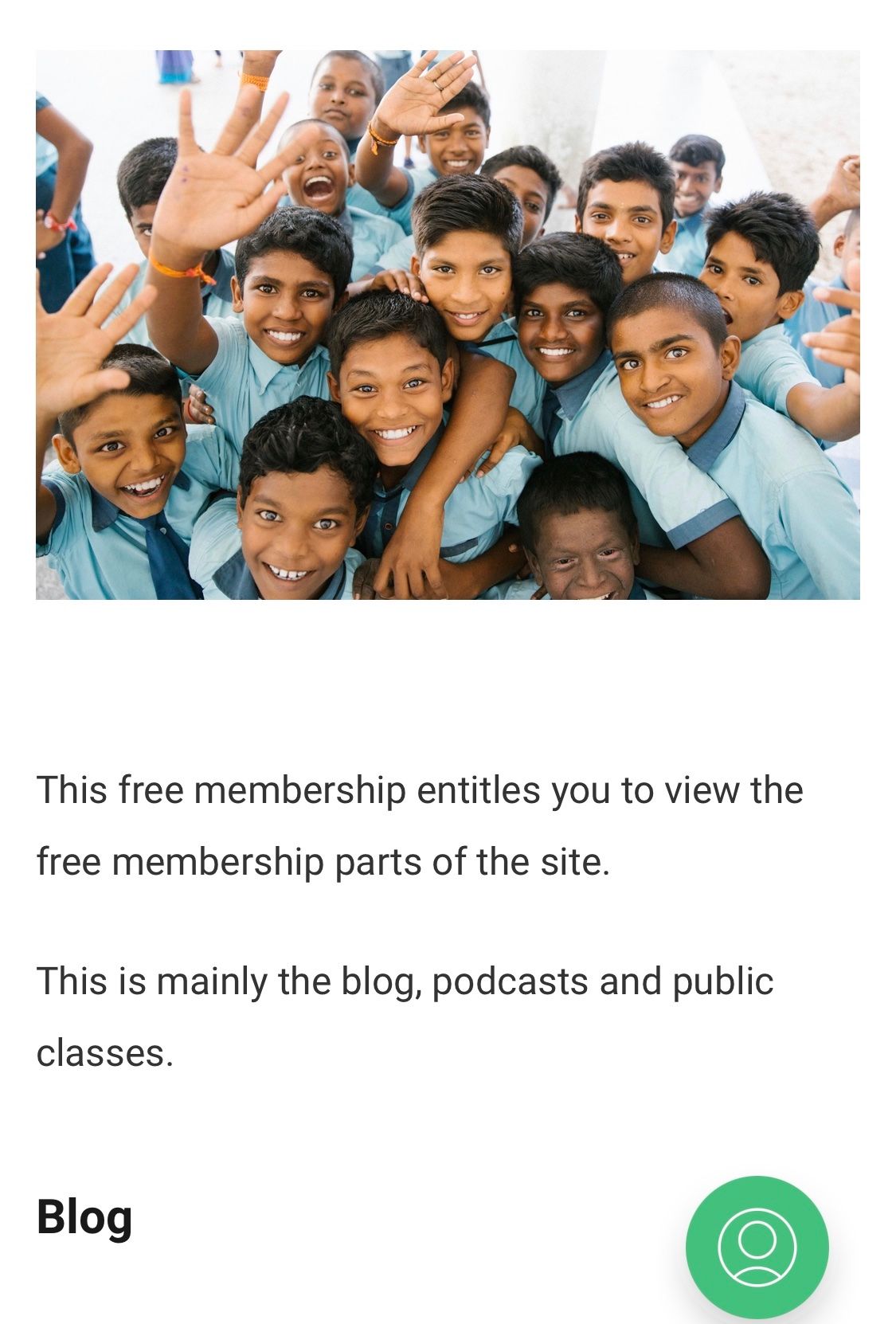
Signing In
If you either sign out or visit the site on a different browser or device, you may not be signed in and you may see the green 'Subscribe' button again.
To sign in, click 'Sign In' in the top menu on every page.
Enter your email, and click 'Continue'.
The site will send a Magic Link to your email address.
Visit your inbox, and find the NEW Magic Link email that the site has just sent you. Check your spam or junk mail if it isn't in your inbox.
Make sure that it is a NEW Magic Link email and not an old one, or the site will tell you that your link has expired.
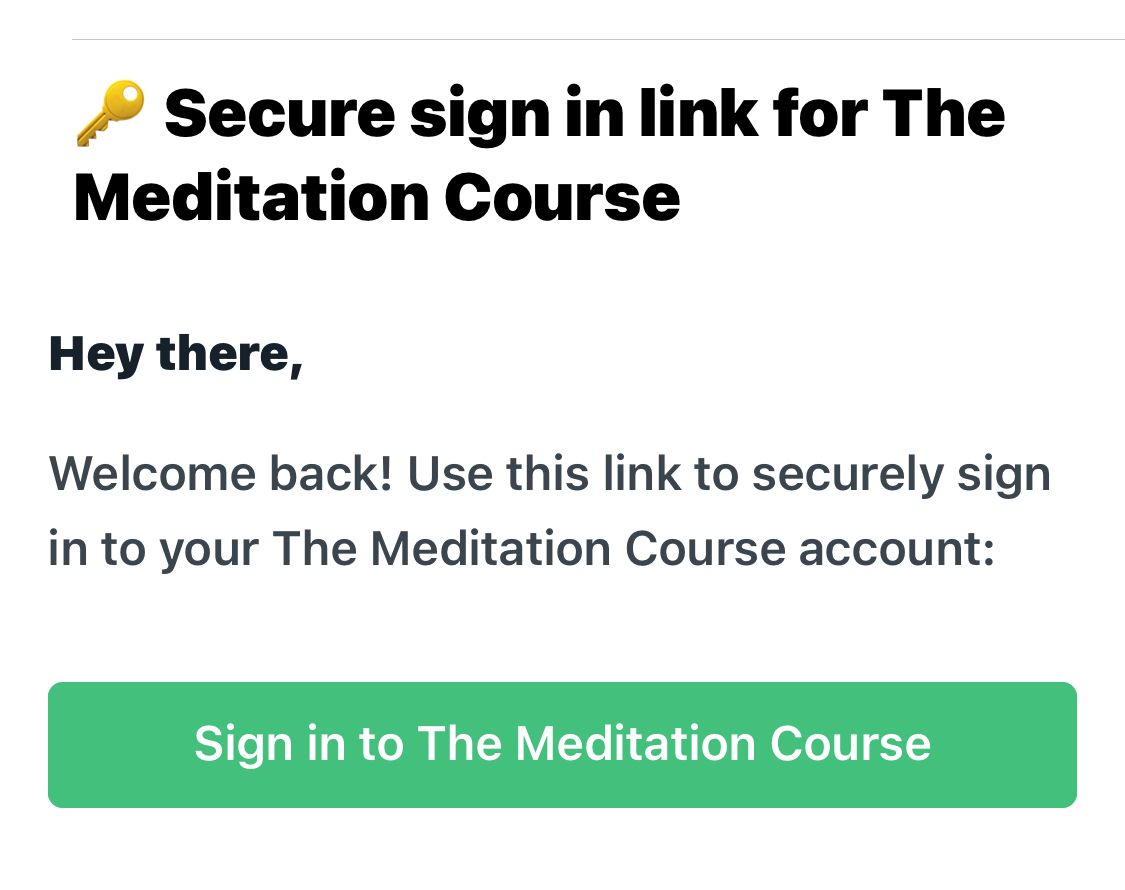
Click on the 'Sign In' button.
You will be taken back to the site.
You are then signed in on that browser for six months and you will not need to sign in again so long as you visit the site within that six months, at which point, the six-month clock will begin again.
About staying signed in
*Note: although the anonymous session cookie lasts for six months to keep you signed in, you may have to sign in again if...
- You sign out.
- Your browser is set to clear your cache and cookies on a schedule.
- You clear your browser cache and cookies manually.
Happy Password-Free and Login-Free browsing!
Unsubscribing
In the footer of every email I send out is the Subscription footer. Click where it says 'Manage Subscription->' and you will be taken to your subscription billing page where you can manage your subscription or cancel if you wish.
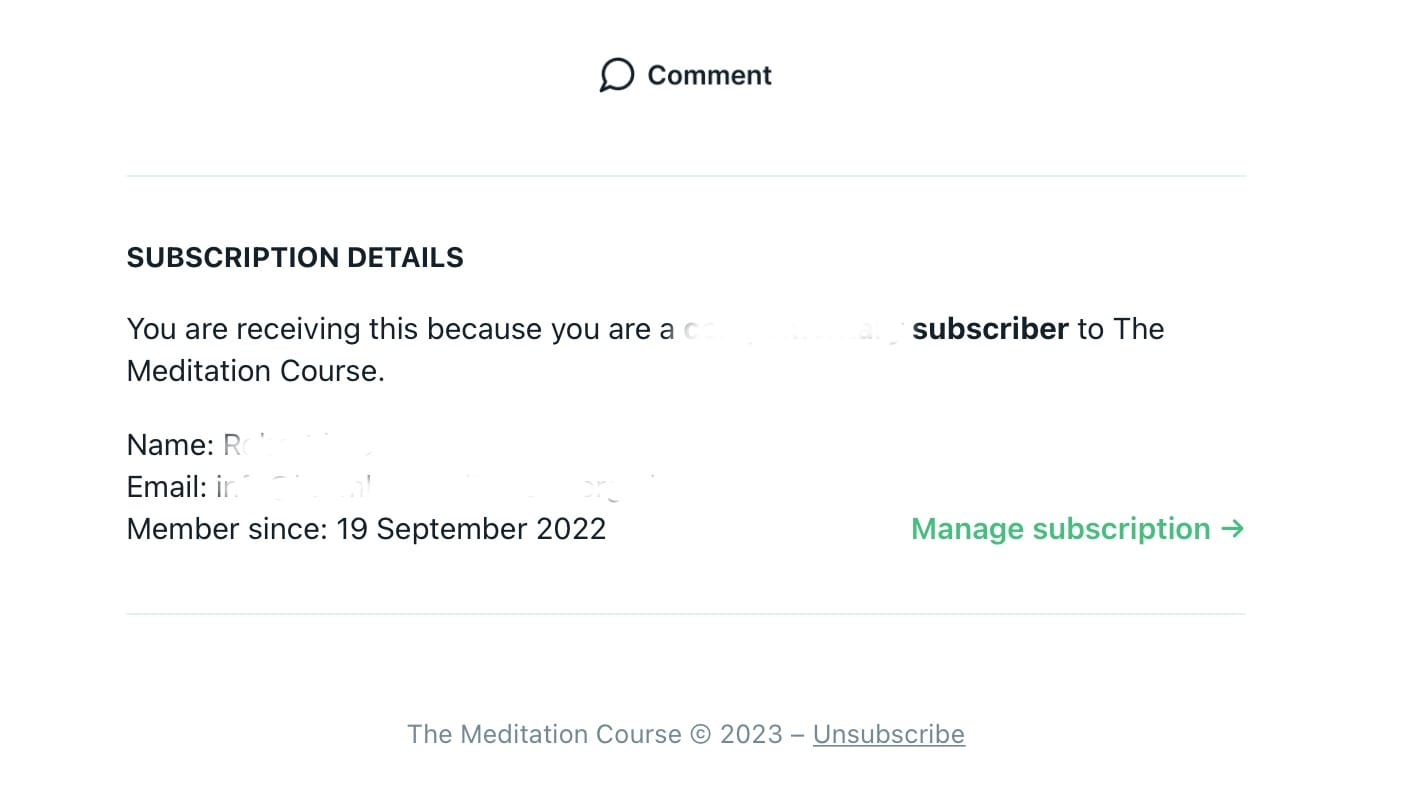
If you are not subscribed to the newsletter and you have deleted all the emails, click on the Members area at the top of any page on the website and scroll down to 'Billing' where you will be taken to your subscription billing page where you can manage your subscription or cancel if you wish.
Authentication
About Passwordless Authentication (Magic Links) and Anonymous Session Cookies (Geek Alert - Need to Know Only!)
With Passwordless Authentication and Anonymous Session Cookies...
- You don't need a password - no password fatigue, no security vulnerability.
- You don't need to sign in to each session and the site will not reset your login whenever there is a security breach which happens all the time now!
- You're more secure - with no password, hackers will control of your inbox to access this site and this will be the least of your worries.
- You can be anonymous (total privacy!).
This site uses anonymous session cookies and Magic Links to keep you logged in for up to 6 months on each web browser securely and privately while you continue to maintain your subscription.
My sites do not use tracking cookies which is why there is no cookie banner. A cookie banner is an annoying pop-up that appears on almost all websites because they take and pass on your site visit to Facebook and Google!
I do store the name and email address that you give me, which is essential to deliver an online course. This is stored in a GDPR compliant system.
Your identity isn't tracked by Google or Facebook, or anyone else when you log in with tracking cookies or so-called social login!
Here are some links to learn about Passwordless Authentication.
My Privacy Policy
My privacy policy outlines fully my responsibilities to you and to your data. The link to the privacy policy is at the bottom of each webpage on each of my sites.





Comments ()